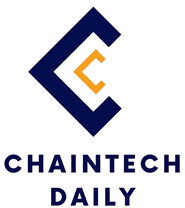Everything changed last year for Windows laptops. For the first time, Qualcomm’s Arm-based Snapdragon processors brought all the efficiency Mac users love to Windows, resulting in some of the fastest and longest-lasting laptops we’ve ever seen, like the Surface Laptop 7.
But if all that goodness is only reserved for expensive, high-end laptops, it’ll never truly change the PC landscape. That’s what makes a laptop like the Asus Vivobook 14 X so important. It employs Qualcomm’s entry-level Snapdragon X chip, and while there are some shortcomings, the battery life alone makes this a smart choice for folks on a tight budget.
Photograph: Luke-Larsen
Cheaper Than It Sounds
While $700 might not sound that cheap for a laptop, the details matter because this Vivobook 14 is more than just an entry-level machine. The base configuration comes with 16 GB of RAM and 512 GB of storage, so it qualifies as a Copilot+ PC and can access a few of Microsoft’s artificial intelligence features.
If this laptop had a cheaper starting configuration, it would have been closer to $500. That’s important when considering the value of the Vivobook 14, because really, the Vivobook 14 is a more highly configured $500 laptop, not a true mid-tier device. That has both huge advantages and a couple of significant compromises.
The pricing in the context of Snapdragon X Plus and X Elite laptops matters too. These laptops with their more powerful processors originally started at $999 (and many with just 256 GB of storage), but a lot of those prices have dropped. For example, you can now get an HP OmniBook X for $680, which gets you a faster processor and a better display.
Photograph: Luke-Larsen
Dull but Dependable
From the outside, the Vivobook 14 is nothing special. It’s a basic, silver laptop that feels a bit thicker and heavier than it should be. At over 3 pounds and 0.7 inches thick, it’s not egregious. The bezels are large and plasticky, and there’s more flex in the lid and keyboard deck than I prefer. I like the look of the black model as opposed to the “Cool Silver,” but it doesn’t appear to be available for purchase online right now.
It matches the definition of a true budget laptop in 2025—at least, the stereotype of one. But I appreciate that Asus didn’t skimp on the keyboard and touchpad. If a keyboard and touchpad are crappy, it doesn’t matter how little money you spent on the laptop: You’ll regret it. Thankfully, the Vivobook’s keyboard doesn’t have sloppy actuation or short travel, instead offering a comfortable and precise typing experience. It may even take you a bit to adjust to the 1.7 millimeters of travel, which is longer than the keyboards on most laptops.